2: Examples for virtual mobility projects
Dear Friend,
In the previous unit, you explored your knowledge of the virtual mobility concept. This unit will offer you several projects that fit into this framework as well as further reflection so that you will be able to better adapt the model to your own context.
At the end of the unit, you will be able to:
- See a few projects that fit into virtual mobility;
- Assess your own context, related to virtual mobility.
30 minutes will be enough to finish this unit.
1. Virtual mobility projects
Although mobility projects are mostly physical, there are an increasing number of virtual motility projects. Let us list a few successful ones.
1. EPICS (European Portal of International Courses and Services for Virtual Erasmus), 2009-2010
The aim of this project was to increase the number of participants in mobility projects throughout Europe and to promote virtual mobility by offering specific training, provision of adapted technologies and mobility of competent staff. In the framework of this project, students had the opportunity to follow courses offered by remote institutions from their university. Take a look at the EPICS website to explore the institutions that have taken part in this project as well as the wide range of training on offer: http://epics-ve.eu/ (to see the list of countries and courses, click on "search courses").
2. MOVINTER (Enhancing Virtual Mobility to foster institutional cooperation and internationalisation of curricula)
This project aimed at exploring the concept of virtual mobility in globalisation of higher education, comparing Europe and Latin America. www.movinter.eu
We would like you to read a very interesting article that Rosana Montes Soldado and Miguel Gea (University of Granada) have dedicated to this project: elearning.ugr.es/emadraza/pdf/movinter.pdf
3. EU-VIP
This project was launched with the aim of spreading virtual mobility into the vocational training area, by providing opportunities to international placement. The EU-VIP site gives information on member institutions as well as several examples of projects that were implemented: www.euvip.eu.
2. eTwinning: The community for educational institutions in Europe
Image 1: The eTwinning home page
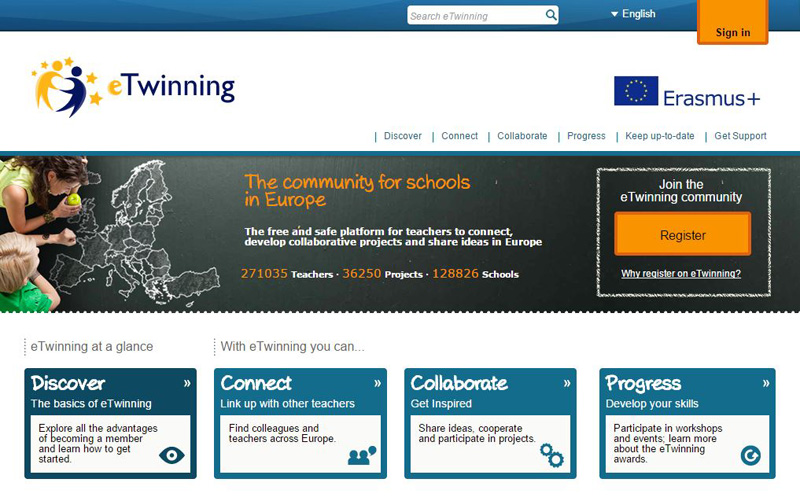
This project deserves a bigger insite taking into account its size and advantages. Available in twenty-five languages, this free and secure platform enables teachers to get in touch and carry out collaborative projects throughout Europe in all disciplines. Up till now more than 250,000 teachers have registered and almost 34,000 educational projects have been started. The eTwinning portal provides on-line tools to encourage and facilitate the implementation of projects, and also to offer a large database of projects.
Image 2: eTwinning tools
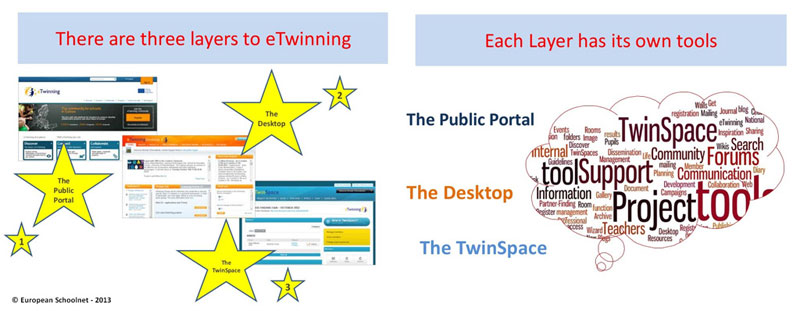
Activity 1: eTwinning tools
We suggest that you watch the following presentation to explore the tools on the eTwinning platform: www.etwinning.net/en/pub/discover/tools.htm.
There are 3 interfaces within eTwinning.
- The public portal is visible to all visitors and gives general information.
- The dashboard is accessible for registered users. You can build up contacts and manage the different stages in planning a project.
- TwinSpace is a tool that you can access in case your project is approved by the National Support Services.
Now please wach the presentation. Make a list of 5 to 10 tools, those that you find particularly useful for the different stages of project planning, namely research partners, planning, management, collaboration and results sharing.
Activity 2: The search for partners and inspiration
In this activity, we suggest that you register to eTwinning, to access to the Dashboard. Please take a few minutes to explore it. Try to find potential partners or explore projects that already exist. If you find something particularly interesting, take a few moments to let us know in the forum.
3. A virtual project in your own context
Launching a virtual project must be checked so that all conditions are met to ensure smooth-running. The EU-VIP project, for example, asks candidates several well-defined questions beforehand.
Higher educational institutions:
- Make sure that the following points are clear before offering your learners the option of taking part in a virtual work placement: what learning outcomes do you expect from the work placement and can they be achieved through virtual activities? Are your learners ready for this challenge? (are they capable of planning their work and their learning processes independently? Are they sufficiently motivated?)
- Do your learners and staff have the necessary technology?
- Can you ensure that your staff have enough time to provide virtual assistance?
- Do your learners and staff have the necessary skills concerning ICT, and experience in virtual communication? Can we give them training if this is not the case?
Companies:
- Are there tasks that a learner (or a group of learners) may carry out virtually which are important to our company?
- Are there any security issues that could be an obstacle? Can you give learners access to your existing on-line communication channels?
- Can you ensure that your staff has enough time to provide virtual assistance?
- Do your staff have ICT skills and experience in virtual communication? Do they understand the challenges of a virtual work placement? Can you give them training if this is not the case?
- The entire document is available by clicking on the following link: provipproject.files.wordpress.com/2013/11/eu-vip-quick-guide-en.pdf.
Activity 3: Evaluation of your own context
Why don’t you prepare a sheet with the pros and cons of your institution? Think of conflict resolution work methods as well. We also invite you to have a short discussion with your colleagues to collect as many ideas as possible.
Congratulations!
You have finished the unit. We would like to invite you to continue with the next unit, which will introduce web tools 2.0.

