ICT tools to develop and adapt OER
Unit 2. Choosing ICT tool and developing/adapting OER
2.1.3 ICT tools for collaboration
Collaboration tools have the advantage of enabling several people to work on the same document or application. Here are some examples of collaboration tools.
![]()
Liveminutes is a tool for organizing collaborative work with your students, colleagues or co-workers. This is online tool available in all browsers. You can sign up to liveminutes.com for free and create a project where you can invite your students, colleagues or whoever you will be working with.
Using this tool you can create, upload, download various types of documents, presentations, pictures, graphs, etc. You can connect Liveminutes with your Google Drive or Evernote account and save your documents there. All project team members can collaboratively create or edit existing documents.
There is possibility to have a video or audio conference directly in browser without any additional software. You can arrange group work with your students and in the same time have a video conference and a collaborative work.
There is private chat and group chat where project members can discuss and follow all project activity (Picture 1). Also all members can write comments on documents, presentations and pictures if they have some concerns, questions or suggestions. You can share document or any other file with person who is not in project group by sending him direct link to liveminutes.com resource you are working on.
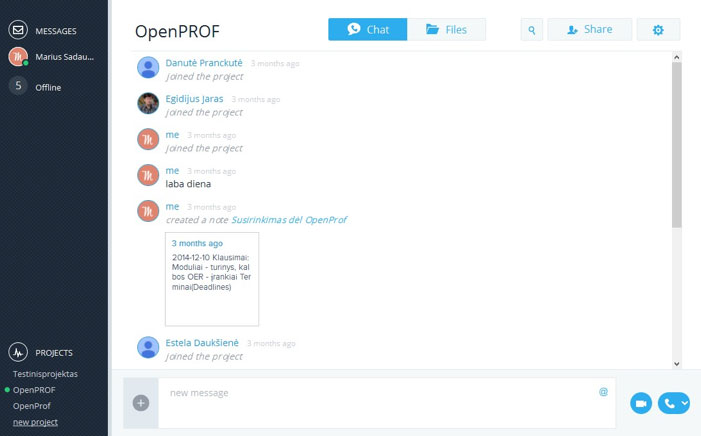
Picture 1. Project activity and group chat window.
Functionality:
- Create a project and invite people to it to collaborate
- Create notes
- Collaborative document editing
- Rich text editor
- Add comments to Documents/Pictures
- Upload files (documents/pictures/slides/etc.)
- Download files to computer
- Open documents from Google Drive
- Save documents to Google Drive
- Open and synchronize Evernote document
- Send private message
- Chat with whole project team
- Video conferencing in browser
- Share direct link to document for users who are not in the project
Editability options
|
Download (possibility to download OER in editable version) |
Online (possibility to edit OER online) |
Limited access (possibility to edit OER for registered users) |
Unlimited access (possibility to edit OER without registration) |
Individual development (possibility to edit OER individually) |
Collaborative development (possibility to edit OER collaboratively) |
|
yes |
yes |
yes |
no |
yes |
yes |
How to use
Here you can watch a short video How to work collaborative with Live Minutes
You can also read the presentation with print screens Using Liveminutes:
https://www.slideshare.net/msadauskas/using-liveminutes
![]()
Idea space
Another tool for collaboration is Idea Space, where various scenarios of collaboration can be performed. As description of Idea Space says: "This platform is a place to find others to connect and work together on open education from the very beginning when bouncing around ideas to the final outcome, whether this is an open course or open textbook or anything else that helps to open up education, it is suitable for creating a project, creating training material, OER or performing some kind of group task". For example teachers from different countries, different universities can join this platform, search for idea and if he thinks he would like to contribute he joins this group/idea and participate in creation process. Picture 2 illustrates how idea workspace looks like.
Also there is a repository of OERs where you can search for various OERs and download them: http://idea-space.eu/repository.
Idea Space is free and can be accessible by address: http://idea-space.eu/ . This platform is created during LLP project Open Educational Ideas and Innovations (OEI2) No. 539990-LLP-1-2013-1-FI-ERASMUS-EQMC. More information about this project can be found at project website: http://project.idea-space.eu/
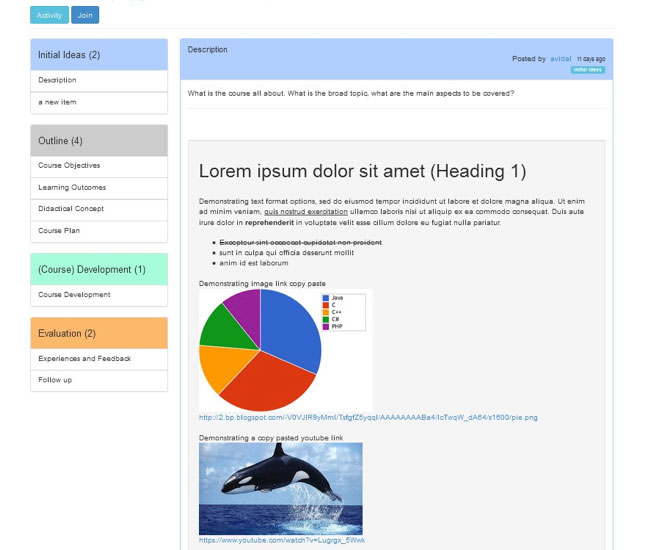
Picture 2. Idea workspace. http://idea-space.eu/idea/38/workspace