4. Capitalisation ICT tools
Dear Friend,
In the previous unit, we classified the Web 2.0 tools into 4 broad categories: capitalisation, cooperation, collaboration and coordination tools. Each of these categories will have a dedicated unit among the four units to come. In this unit, you will have the opportunity to look at the first category.
At the end of the unit, you will be able to:
- Define capitalisation tools;
- Define the web sites and portals;
- List the ergonomic criteria for a web site or portal.
You will need about 20 minutes to complete this unit.
1. General description
Capitalisation tools have the advantage of being able to broadcast (disseminate) electronic content to a large number of users. These tools mostly follow the one-way model of communication: the webmaster produces the content available to users, who can benefit from it, but there is not necessarily any exchange between them. Capitalisation tools are born in the era of the first generation (1.0) web tools.
The most important capitalisation tools are:
- the sites;
- the portals;
- the digital libraries;
- the search engines.
Activity 1: Sites and digital libraries
Can you give some examples of sites and digital libraries that you visit regularly for professional purposes? Why do you use them? Please share your experience with your colleagues in the forum.

2. The sites and portals
The sites and portals are the capitalisation tools that are used by a big number of web users. The site is a set of web pages web that are hyperlinked together and accessible from a URL address.
The portal is a website that has certain distinctive characteristics. It generally comprises discussion forums and publication spaces. Portals are often community sites that try to group together a set of services that are likely to interest web users.
Activity 2: Websites in class
Have you had the chance to introduce websites to your learners in class? Or encouraged them to explore sites for themselves outside of class? How have your learners reacted to these sites?
3. Website ergonomics
Ergonomics is the use of human-related scientific knowledge (psychology, physiology, medicine) to improve the work environment.
In case of the web domain, the ergonomics of a website can be defined as its capacity to meet the expectations of users and to make browsing easier. Site visitors do not have the same IT knowledge, so the ergonomics of a site must take into account the less-experienced users.
Activity 3. Website ergonomics
What are your expectations for a website? In your opinion, what are the features of a well-run site?
According to the Kioskea website (http://en.kioskea.net/contents/777-webmastering-website-ergonomics), the main ergonomic criteria are as follows:
- simplicity
- readability
- usability
- speed
- interactivity
- adaptability
- adaptiveness
- accessibility
Graph 1: The OpenProf site
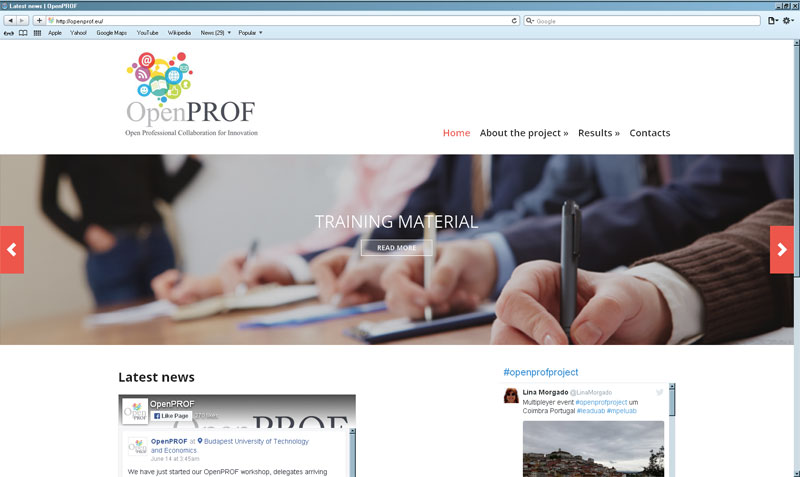
Activity 4. The OpenPROF site
Do you think the OpenPROF site meets the criteria for ergonomics? Do you think that you can browse it easily? You can access the OpenPROF site by clicking on the following link: http://openprof.eu
Activity 5. Good and Bad design OER
Now we invite you to follow an OER close related to this topic: Image Good and Bad design. You can watch the OER here: http://liedm.net/portfolio/good-and-bad-design-en/
Now we ask the same question as before: how would you rate the ergonomics of OpenPROF site?
Congratulations!
You have finished the unit. Continue your training with the following unit.

