5. Cooperation ICT tools
Dear Friend,
Cooperation in education is increasing nowadays. Many European programmes involve the exchange of ideas, knowledge and expertise among different target groups. In this unit, we offer you an overview of tools that are likely to enhance cooperation between teachers and learners and also peers.
At the end of this unit, you will be able to:
- Define cooperation tools;
- List the most significant cooperation tools;
- Understand the usefulness of each of these tools from a pedagogical point of view.
You will need approximately 30 minutes to learn this unit.
1. A general description of cooperation tools
Cooperation tools are based on the principal of communication that they allow their users to get in contact and exchange and distribute information. It is not the just webmaster who can broadcast the content to web users (as is the case for capitalisation tools). Here, Internet users are free to share, react or discuss. Communication can take place in real time, thus guaranteeing a higher speed and degree of understanding, increasing communication efficiency.
Activity 1. And you?
Do you happen to communicate with your learners outside of the classroom, by relying on on-line tools? If so, in what situation do you do this?
2. A list of the most significant cooperation tools
Tool |
Description |
A transmission service for written messages and documents, which are sent electronically through a mailbox to one or more recipients selected by the sender. Gmail, Yahoo and Hotmail are the most widely used email services, and all are free for users. |
|
Forums |
Public discussion spaces that are open to several participants. |
Blogs |
A type of site used for both periodic and regular publication of articles on a certain subject or certain author. Each visitor to a blog can leave comments on the blog itself, or even contact the blogger by email. You can find the all of the information on the steps required to create a blog on the following site: http://en.kioskea.net/faq/262-choose-the-right-blog-hosting-service-and-create-your-own-blog. |
Skype |
Free software that enables users to make telephone calls (synchronous audio communication). On the other hand, it provides other functions that favour synchronous communication, such as instant messaging or video conferencing. Click on the following link to download Skype free of charge. |
Video conferencing |
A software that lets you have an audiovisual meeting in real time with more than two participants. Click on the following link to see a list of video conferencing software: http://en.wikipedia.org/wiki/Comparison_of_web_conferencing_software |
Social networks |
A gathering of individuals or organizations that discuss, talk and exchange between them. They share ideas, opinions or even content, and may even also assess the content created by others by leaving comments or using the "like" function. There are several "families" of social networks: the personal social networks (Facebook), the entertainment social networks (YouTube) and the business social networks (LinkedIn). |
This list only includes the most widespread tools in the teaching domain.
3. Blogs for pedagogical purposes
Using blogs can serve a variety of topics. Bloggers share their reflections on almost every subject, from personal and professional experience. For several years, an increased presence of blogs has been noted in all areas of professional life, including in the domain of teaching.
Graph 1: Pedagogical blogs
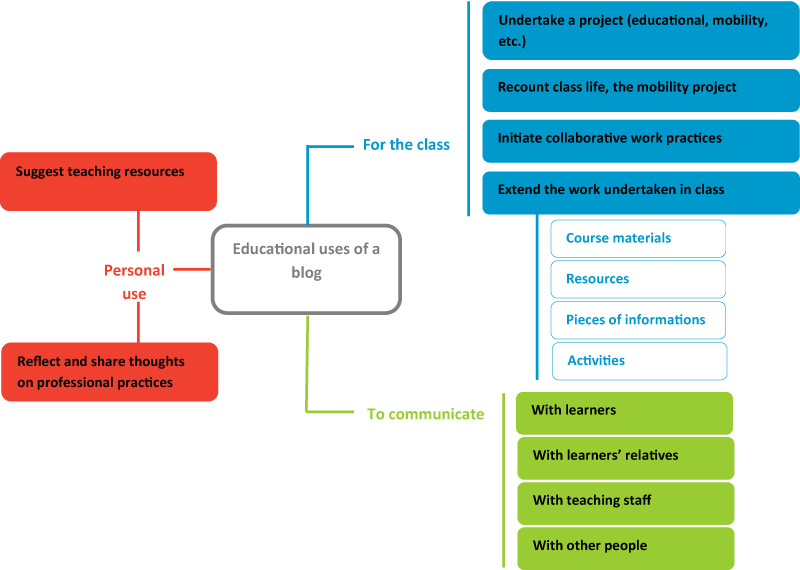
Activity 2: Pedagogical blogs
Pedagogical blogs can essentially take three forms: the teacher's blog, the class blog and the learner's blog. In your opinion, what is the purpose of these blogs?
4. The social networks
Graph 2. The social networks

Activity 3. Social networks and you (1)
Are you familiar with the most popular social networks? Test your knowledge by connecting the descriptions to the corresponding social network.
Social Network |
Description |
YouTube |
|
- It is a site for sharing videos, where each user can upload their own videos.
- Launched by Mark Zuckerberg in 2004, today it has more than 1.1 billion users.
- The opposite of Facebook, this site is focused on professional life.
- On it you can create lists of your favourite videos and comment on existing videos.
- It is a microblogging site where you can publish little posts with a maximum length of 140 characters. The posts are called tweets.
- Our curriculum vitae and professional references are written on it. We invite colleagues, bosses and other professional partners to join our network and finally, to write us recommendations.
- It is possible to create groups and send invitations to events.
- Each user subscribes to a flow of people whose tweets they find interesting (we say that we "follow" a person).
5. Social networks in teaching
As with all teaching methods, the integration of social networks in class has several advantages:
- to find relevant content to offer to learners to enrich their training;
- to go meet learners in digital spaces that they already occupy;
- to involve learners more directly in building their knowledge, rather than simply giving them the information;
- to develop their critical thinking with respect to information that can be accessed online;
- to join virtual communities to share information that is used in class;
- to enhance communication between members of the class in a special way.
Activity 4: Social networks and you (2)
What is your experience in using social networks? What encourages you to integrate them into your methodological range?
Congratulations!
You have finished the unit. You can move on to the next unit about collaboration tools.

